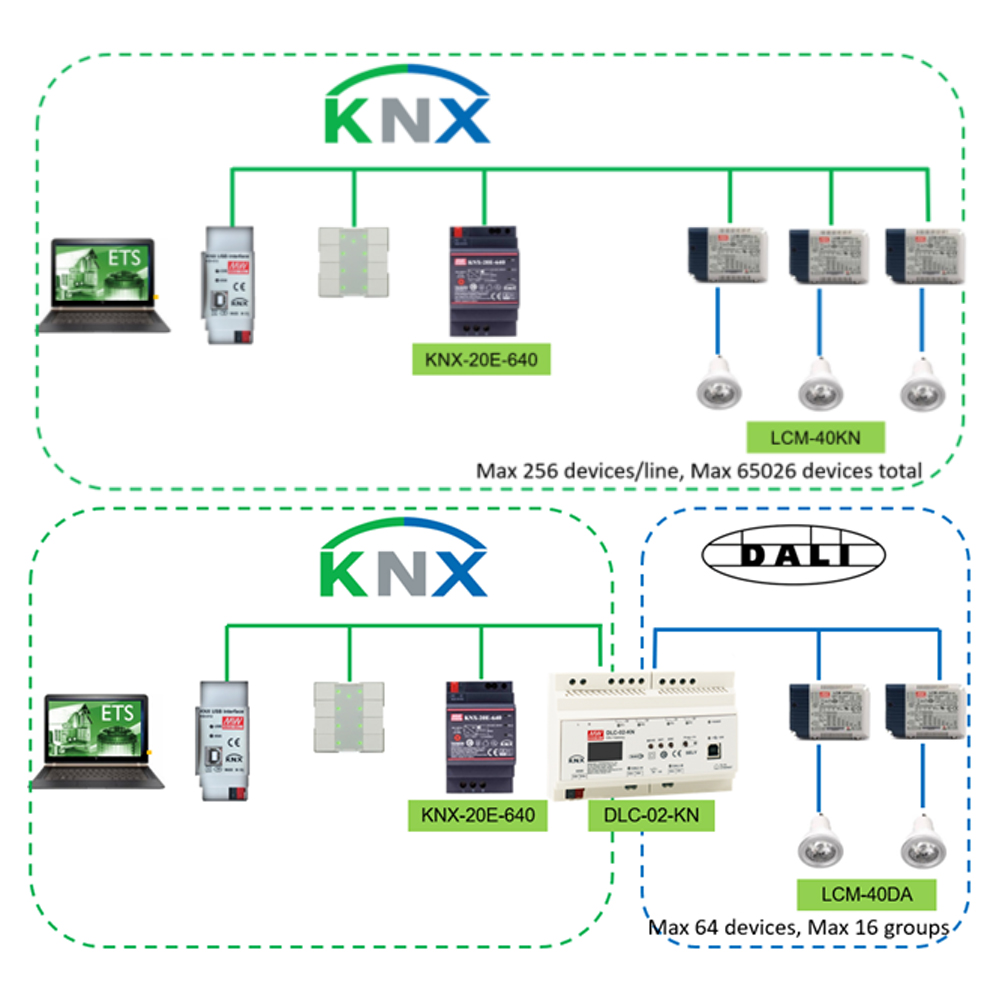Welkom bij Luxendi – Innovatie in verlichting
Bij Luxendi staan we voor hoogwaardige verlichtingstechnologie die de perfecte balans biedt tussen functionaliteit, esthetiek en energie-efficiëntie. Als betrouwbare partner in de verlichtingsindustrie bieden wij een breed scala aan geavanceerde producten en oplossingen die voldoen aan de behoeften van zowel commerciële als residentiële toepassingen.
Ontdek onze nieuwe webshop!Persoonlijk advies op maat
De juiste componenten voor uw armatuur
Dankzij een breed productportfolio kunnen wij u van een merk onafhankelijk advies voorzien. Wij selecteren samen met u de juiste LED componenten voor uw armatuur.
Onze producten zijn ontworpen met het oog op energie-efficiëntie en duurzaamheid. Luxendi werkt alleen met de beste merken in de industrie, zodat we u kunnen garanderen dat u betrouwbare en lange termijn oplossingen krijgt.


Op zoek naar deskundig advies?
Onze expertise & kennis
Bij Luxendi combineren we jarenlange expertise en ervaring met de kracht van een hecht team specialisten. We denken mee, ondersteunen elkaar én onze klanten – altijd op zoek naar de beste technische oplossing, afgestemd op uw specifieke toepassing. Geen standaardwerk, maar maatwerk.
Benieuwd hoe dat eruitziet in de praktijk?
Persoonlijkheid en korte lijntjes
Eenvoudige supply chain
Bij ons staat efficiënte en betrouwbare supply chain management centraal. Wij vereenvoudigen uw supply chain door wereldwijde inkoop, nauwkeurige planning en tijdige levering volgens afspraak. Met onze supply chain oplossingen kunt u rekenen op continuïteit, flexibiliteit en een partner die begrijpt wat uw bedrijf nodig heeft.

De expertise gebieden van Luxendi
Led technologiën
Projecten waar we trots op zijn


Persoonlijk contact
Wij geloven in persoonlijk contact! U heeft direct contact met onze medewerkers van customer service, account management, engineering en finance – gewoon even bellen of mailen.